An easy-to-use and
free tool for batch resizing of JPG pictures and photos.
| 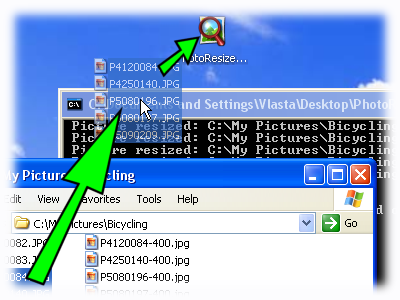
How to use it? - Download PhotoResize400.exe and place it on your desktop.
- Drag and drop JPG files or folders with JPG files on the application icon.
- The tool will resize JPG images and save them next to the originals. Names of the new pictures will be based on the original names, with a suffix indicating their size. For example, the resized version of MyPhoto.jpg will be called MyPhoto-400.jpg, where the number 400 indicates the size of the picture.
|
Related Posts: Downloads,
Internet
Share This Post
Stay updated and get latest news and tips or tutorials on technology by subscribing
to our feed or you can always get it be delivered
to your mail inbox.

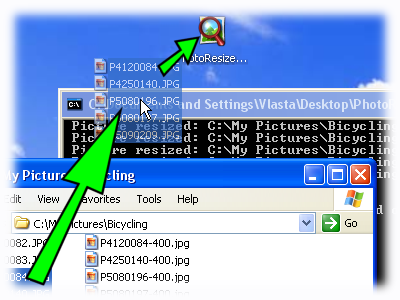





Post a Comment