The default interface of VLC player is perhaps the most boring skins available. It is not ugly, but is rather dull. As with most other open-source projects, VLC can be customized. You can view an extensive list of VLC skins with preview screenshots here.
How to use these skins?
Skins do not work on Mac OS X! Put the downloaded VLT files in the following folder:
- On Windows: the skins folder in the VLC installation directory (e.g. C:\Program Files\VLC\skins)
- On Linux/Unix: ~/.share/vlc/skins2
VLC needs to be restarted to change to skins mode.
The Top 10 Are:
WIN VLC 11 | DOWNLOAD
Askin | Download
WMP 11 | Download
Dalin Media Player | Download
Heaven The Better Blissta | Download
Blissta | Download
HX | Download
Crossover Leopard | Download
Presume | Download
Console 1.0 | Donwload
Share This Post Stay updated and get latest news and tips or tutorials on technology by subscribing to our feed or you can always get it be delivered to your mail inbox.

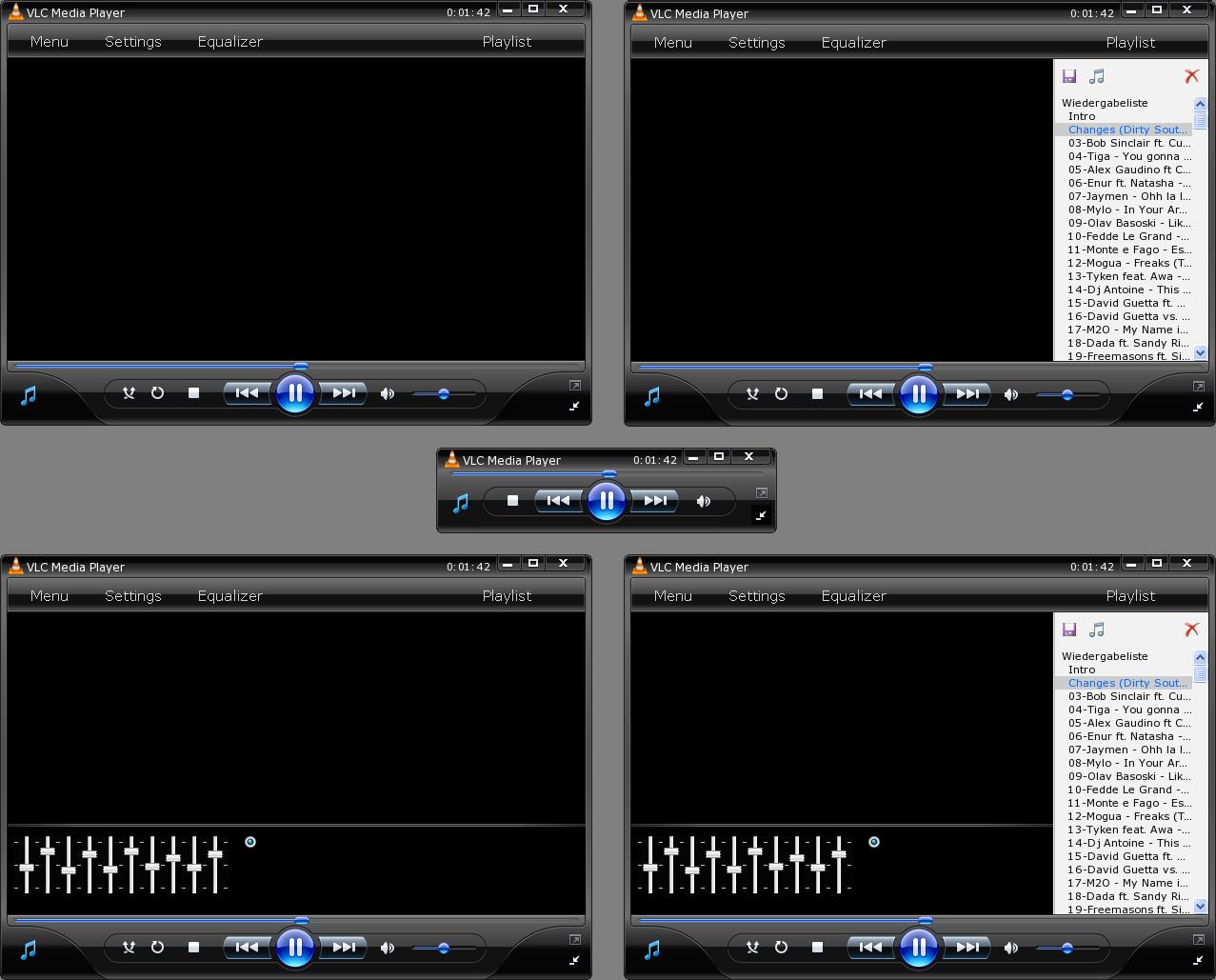
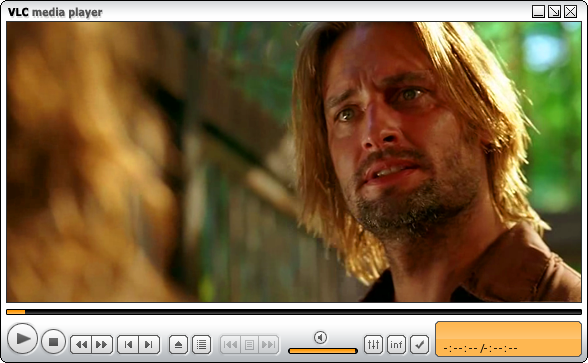




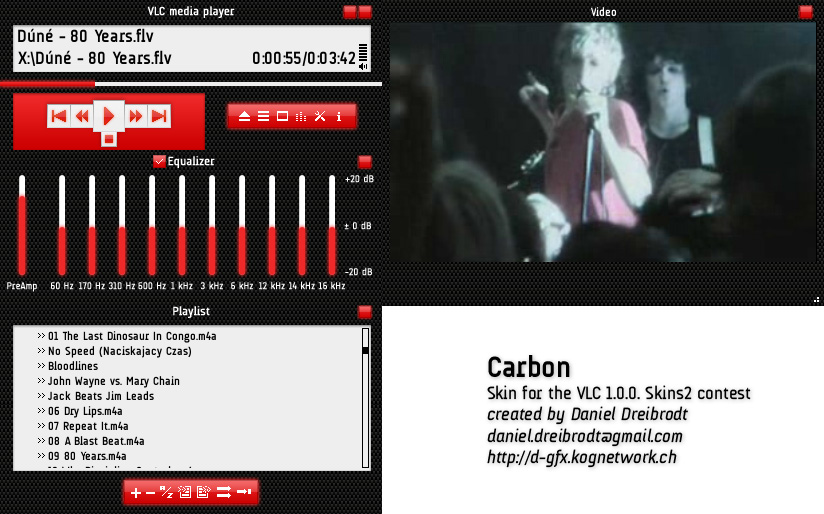

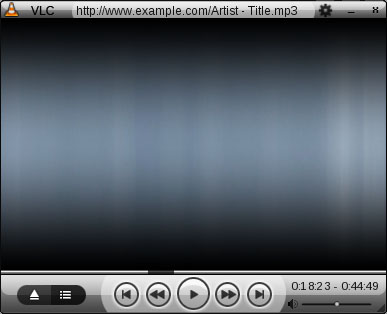
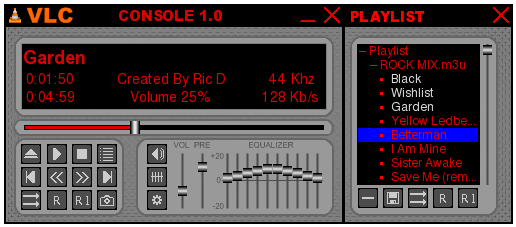





Post a Comment